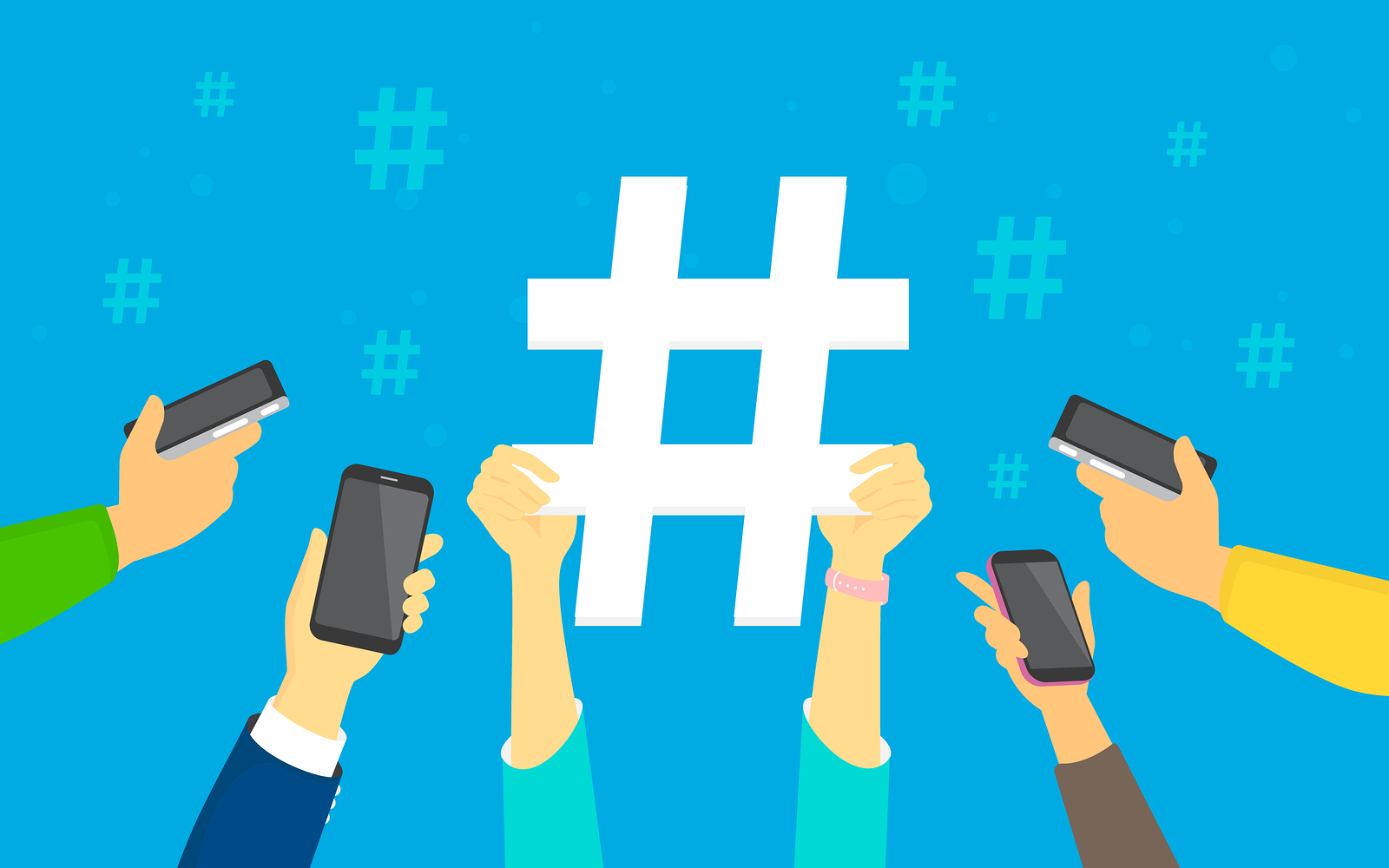A hashtag is one of the most common terms you can find on the internet and is an incredibly useful one to understand. This symbol originated on Twitter, and after that, it started spreading to all other networks. We use this tag in front of a word or phrase to identify a keyword or topic and to make it easier to search for that phrase. The word labelled in this way is a search term. These tags categorize the content you publish, thus linking your post to the other posts with the same tag.
Nearly 75% of social media users use these tags. Hashtags are used by different social networks in different ways. On Twitter, users can more easily follow the news and search based on tweets with this tag. Each use of this tag on Twitter usually results in twice the visibility and nearly guarantees Retweets. Hashtags are now also present on Facebook and Instagram to make searching easier and more streamlined. For example on Instagram, you can use them to search for content, discover new users, promote and the like.
Where Did They Come From?
When it comes to the emergence of a hashtag, it is accompanied by a very interesting story. Metadata tags have been present on the internet for a very long time, ever since 1988. Like today, they were used to group various messages, channels, cities, pictures, videos and other content by category. Their purpose was to make it easier for users to crawl content for certain search criteria by pre-defined tags.
Twitter didn’t like the idea at first but all that changes during the San Diego fire back in 2007. The term spread around the social networks as there were many reporters covering this incident. It wasn’t long until #SanDiegoFire dominated Twitter and the internet. Hashtags have become a staple since then and are now available on almost every social network.
How NOT to Use Them
It’s important to understand that hashtags aren’t the same on all social networks. They usually depend on the nature and the specifications of the posts, the search system, the number of characters available in the post, etc. Also, the rules for their use depend on the goal the one who uses them wants to achieve.
In a sea of social networks such as Facebook, Twitter, Instagram, Pinterest, LinkedIn and others, there may be different methodologies and approaches, but the essence is the same. On Facebook, for example, using too many hashtags lowers engagements, and instead, 1 or 2 is the way to go.
Misuse of the hashtag is becoming a growing trend on the private and unfortunately corporate profiles of social networks. This can potentially damage or ruin because your “brand identity” in the long run, as the lasting misuse of hashtags tends to be counterproductive.

Rules on How to Use Hashtags
Hashtags can be extremely useful for anyone trying to expand their influence or spread awareness about their services. It’s a free tool that’s available to everyone and is a primary way for small business owners to gain recognition. Here are some important things to keep in mind when coming up with hashtags for your posts.
Hashtags work both with small and capital letters, and it comes to aesthetic when choosing which to use. Remember that capital letters are interpreted on the Web as Yelling, so try to steer clear of them. If you have more words in a hashtag, you can use capital letters to make them easier to read. An example might be #Use Hashtags.
Avoid using special characters or symbols and stick with the English alphabet. This is what most people use and type in their searches so it’s the best way to make your post visible to a wide audience. The length of the hashtag should not exceed 20 characters. The shorter the hashtag, the more subtle, memorable and convenient it is to use.
Try not to merge hashtags and enter a space between them. Aside from looking messy, hashtags that aren’t properly spaced can cause troubles for people searching for specific words, especially from their phones. If you’re interested in further details on how to use hashtags, our one-on-one courses offer coaching and specific instructions in this field, in addition to many others.
Less is More
Increasingly, a large number of individuals and brands are making huge hashtags in their posts. Having many hashtags is NOT a good thing for the simple reason that they diminish the “aesthetics” and look like spam.
Hashtags should describe the topic of the post, the product, the action, the photo, or something else that makes sense for the person searching the social network. You want to capture their attention without your post seeming disingenuous due to unrelated hashtags.
Instagram is slightly more tolerant when it comes to the number of tags that can be placed. This is due to its nature as a multimedia platform where search mostly revolves around hashtags. Of course, you shouldn’t overuse them on Instagram either. Use just enough to reach the goal you have set. Although the limit is around thirty, you probably shouldn’t go higher than ten hashtags per post.

Twitter as the founder of the hashtag, is also pretty restrained in this regard. Primarily because of the limit in the number of characters within a single Tweet of the 140 characters. On Twitter, people usually include hashtags in the posts themselves, to save on character space. Some also use this model on Facebook, which is unnecessary and makes it difficult to read posts.
What About tags in Facebook?
Despite being the largest social network, Facebook doesn’t rely on hashtags as much as Twitter or Instagram. Because of this, there still isn’t a definitive way on how to use hashtags there, and you’ll have to do some experimenting on your end. Some things to keep in mind are:
- Limit yourself to 1 or 2 hashtags to avoid diminishing returns;
- Use well-known hashtags or come up with unique ones;
- Include the hashtags you’re currently using on other social networks for the same campaigns;
- Look up the trending hashtags and try to incorporate them if possible;
- Share other people’s content if it’s relevant to your own;
- Better to not use them if used incorrectly;
- Define the goals you’re trying to achieve and stick with them.
You can also use various sites and resources available to help guide you in selecting the right hashtag for your post. One of the best ones out there is Hashtagify, and it’s a great and simple starting point.
They can assist in easy navigation of related topics, and can help search engines in better understanding the relevance of your site to specific topics.
However, they can also be of little use in (or even detrimental to) effective navigation of some blogs, and will not have the kind of miraculous effect on your search engine rankings that some might have you believe.
Today I would like to explore exactly what tags are, how they can benefit WordPress bloggers, and how they can be successfully implemented and managed.
Once you’re done here, you will know whether tagging is right for your blog (or not).

Tags in WordPress are Keywords
There is a great deal of confusion in the blogosphere as to exactly what tags are, and how they should be used. This has culminated in a proliferation of “tag stuffing” (the baby brother of “keyword stuffing”), which essentially renders tagging useless in terms of effective navigation and SEO.
While WordPress tags are not related to Instagram hashtags, there is an element of your WordPress website that is similar to hashtags: keywords.
The process for researching keywords and hashtags is similar. You need to find out the terms that people are using to find the content, product or service you are offering. You need to find out what they associate it with, and what keywords they use for that.
You want to make sure they are relevant, that they have a search volume, and that they are not overly broad or competitive. If you type a hashtag into the Instagram search bar you can see the volume or popularity of that term to help determine if it is a good option for you
Tagging Is a Commitment
Tagging “shouldn’t be done half-heartedly – each one should be carefully considered, and that takes time.” Using tags on your website also requires some maintenance and organisation to merge duplicate tags and deleting overused/underused tags.
Keywords with the relevant and carefully selected and researched tags can help drive traffic to your website. Hashtags will help your content appear in relevant popular streams.
Tags can be good for your blog
One-on-one Computer Training and Support in NSW, QLD, VIC, SA and WA is available
We are a team of professional trainers who work with people either face to face in their home or at a convenient location or online. Our services span throughout the whole of Australia and we have been providing this service for several years. If you would like to know more give Zoe a call today on 0407 956 071 or drop us a line here. Computer coaching with a professional will save you time, money and frustration. Whether you are retraining for a new job, setting up a business from home, a NDIS participant or Senior we are here for you.